
The Statistics Screen
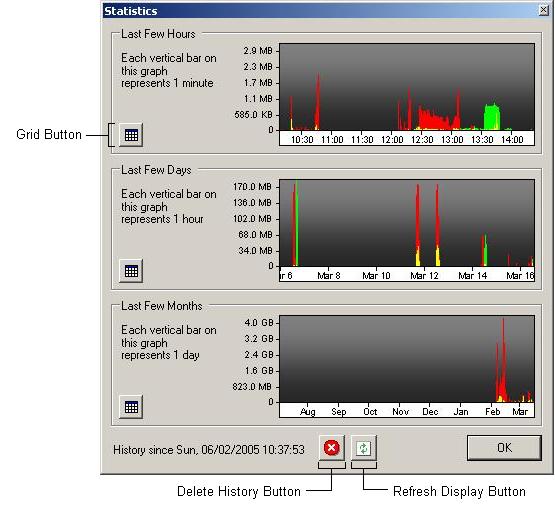
The Statistics Screen displays graphs that show how your connection has been used over the last few hours, days and months. Detailed figures can be obtained by clicking one of the Grid Buttons next to the graphs, which open the Totals Screen (see later). The Statistics Screen will automatically refresh itself every minute, however clicking the Refresh Button forces an immediate update. To remove the history that Bitmeter has stored, click the Delete History Button. The scales of the graphs on this screen are automatically configured, based on the connection speed that you select in the Settings window.
| << back |  |
next >> |